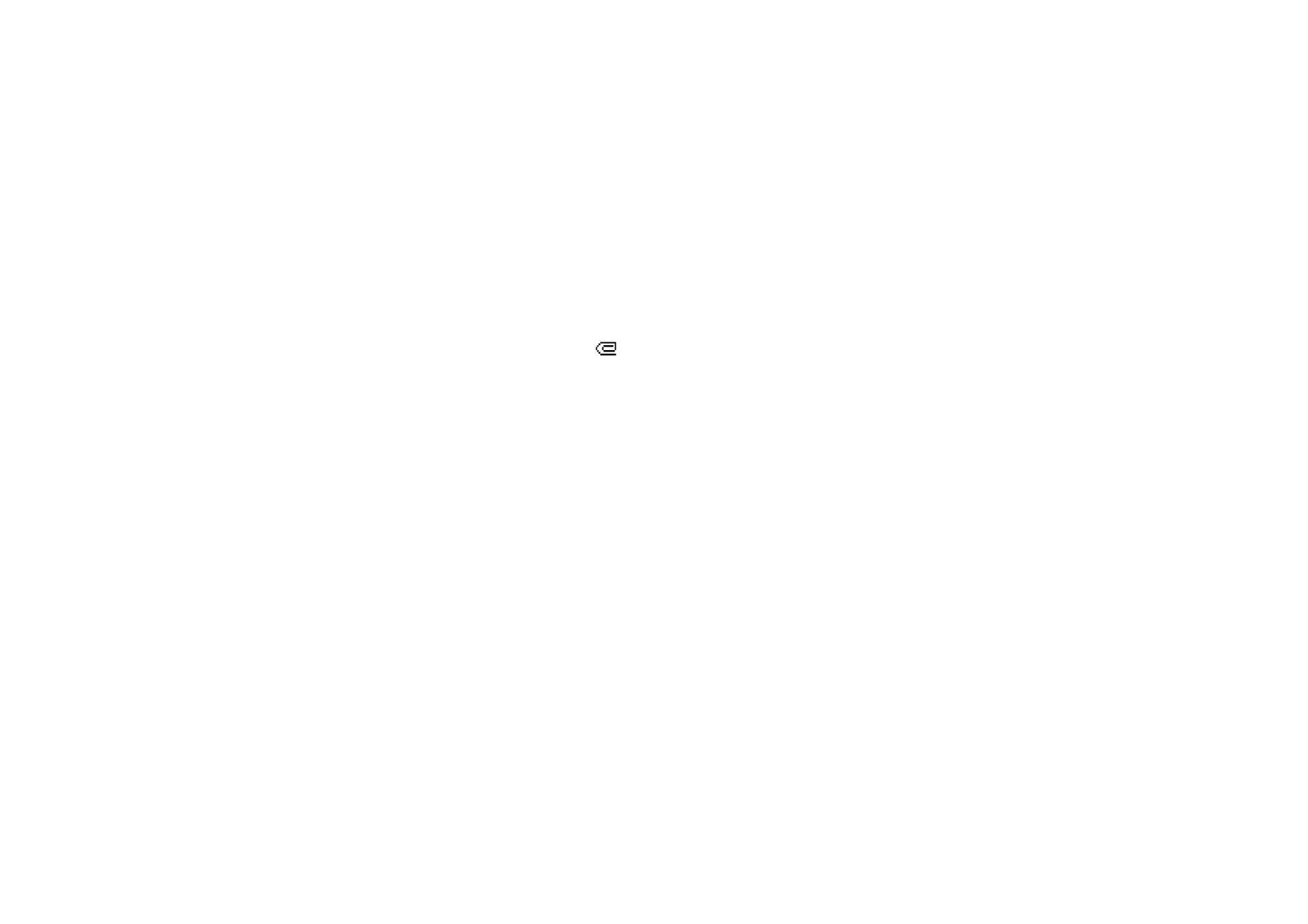
Deleting messages
1. To delete text messages, press
Menu
, and select
Messages
,
Text messages
and
Delete messages
.
To delete multimedia messages, press
Menu
, and select
Messages
,
Multimedia
msgs.
and
Delete messages
.
2. To delete all messages from a folder, select the folder where you want to delete
the messages and press
OK
. If the folder contains unread messages, the phone
will ask whether you want to delete them also.
To delete all messages from all text message folders, select
All messages
and
when
Delete all messages from all folders?
is displayed, press
OK
. If the folders

Men
u
fu
ncti
ons
75
Copyright
©
2003 Nokia. All rights reserved.
contain unread messages, the phone will ask whether you want to delete them
also.